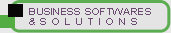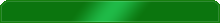
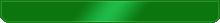
AVAST Software - New
The official launch is scheduled for the 29th of July 2011. We think you’ll be pleased with the rich features and simplicity of operation that have been built into these solutions. For the first time, a management console has built expressly fmore...
Description
At an Internet-Cafe or in a computer-game room, the system will help the administrator see the overall picture of what the users are doing, and help them if necessary, without leaving the work place. It will let you see some system performance information on remote computers.
The system consists of two programs – a Client and a Server. The Client program takes snapshots of the remote operating system\'s desktop once every certain period of time and sends them to the Server program over network. Thus, the server program, by communicating with the clients, allows you to see what is happening on remote computers\' screens.
The Server\'s basic features:
- Ordered listing of remote computer screenshots
- Flexible configuration of screenshot size and display order
- Ordered screenshot logging for all or individual clients
- Compatibility with remote control software for managing the mouse and keyboard on the remote computer
- Displaying actual-sized screenshots in a separate window with advanced functions
- Sending text messages
- Viewing screenshots as a slide show
- Managing individual clients or all clients simultaneously
- Displaying information on available hard disk space on a remote computer, and other information about system resources
- Controlling the overall volume level of the audio device on remote computers
- Remote power management
- Password-restricted access
The Client\'s basic features:
- Launch automatically on system startup
- The program start is invisible to users
- Making screenshots from all monitors connected
to the computer
- Keyboard shortcuts for accessing the program settings
- Password-restricted access to the program settings
- Adjustable screenshot quality
- User-defined screenshot capture period.
- Remote management of client program settings
You can Buy Direct from Vendor, In this case we will send international bill ,
Here will not be sent the bill from our indian identity
To Buy from BSSIT.NET please look at the top right of this page
The system consists of two programs – a Client and a Server. The Client program takes snapshots of the remote operating system\'s desktop once every certain period of time and sends them to the Server program over network. Thus, the server program, by communicating with the clients, allows you to see what is happening on remote computers\' screens.
The Server\'s basic features:
- Ordered listing of remote computer screenshots
- Flexible configuration of screenshot size and display order
- Ordered screenshot logging for all or individual clients
- Compatibility with remote control software for managing the mouse and keyboard on the remote computer
- Displaying actual-sized screenshots in a separate window with advanced functions
- Sending text messages
- Viewing screenshots as a slide show
- Managing individual clients or all clients simultaneously
- Displaying information on available hard disk space on a remote computer, and other information about system resources
- Controlling the overall volume level of the audio device on remote computers
- Remote power management
- Password-restricted access
The Client\'s basic features:
- Launch automatically on system startup
- The program start is invisible to users
- Making screenshots from all monitors connected
to the computer
- Keyboard shortcuts for accessing the program settings
- Password-restricted access to the program settings
- Adjustable screenshot quality
- User-defined screenshot capture period.
- Remote management of client program settings
You can Buy Direct from Vendor, In this case we will send international bill ,
Here will not be sent the bill from our indian identity
To Buy from BSSIT.NET please look at the top right of this page