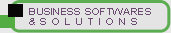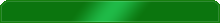
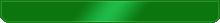
AVAST Software - New
The official launch is scheduled for the 29th of July 2011. We think you’ll be pleased with the rich features and simplicity of operation that have been built into these solutions. For the first time, a management console has built expressly fmore...
Description
GoodSync is an easy and reliable file backup and file synchronization software.
* Automatically backup all your critical files to ensure you'll never lose them.
* Easily Synchronize your files between multiple computers and devices.
* Completely portable with GoodSync2Go for USB flash and portable hard drives.
GoodSync Enterprise offers a unique, next-generation synchronization and backup solution that is entirely file-based. It enables you to synchronize and backup employee folders and files to a USB disk, a network drive or even a remote server accessible via the Internet. It simplifies the traditional, cumbersome data backup and restore process and lets you pick and choose critical files and folders to synchronize or back up right to disk, which means you have readily accessible media.
Automatic, Intelligent File Synchronization and Backup
Flexible, Convenient and Automated Administration
Fast, Easy Installation and Deployment across the Enterprise
Integration with Active Directory
Continuous Data Protection: Your Organization's Working Files are Protected and Always Up-to-date
Increases Productivity and Ensures Continuous Data Availability and Protection for Today's Distributed, Mobile Workforce
Reasonable Pricing and Productivity Increases = Instant IT Savings and Cost-Effective Synchronization and Backup Strategy
Easy and Reliable Disaster Recovery
Because it is so affordable and so easy to install and use, GoodSync Enterprise allows you to easily implement a sophisticated synchronization and backup strategy for your organization. Research shows that over 50% of enterprise data is stored on individual users' laptops or desktops and is not protected. Now, you can ensure all employee laptops and desktops are protected, synchronized and backed up at the click of the mouse.
In essence, GoodSync Enterprise gives you a 'hot backup' immediately making your critical data highly available. Hot backups provide a convenient solution because they do not require downtime, as does a traditional backup that must be restored from tape.
Some Major Benefits of Enterprise Editions are as here:
Synchronization, Backup and other GoodSync Pro features
Premium Support¹
Mass Deployment (Installation, Activation, Configuration)
Policies: Customize User Experience
Force Backup or Sync on Windows Logon and/or Logoff
Configure and Execute Jobs from Command Line
Pure Command Line version that writes logs to STDOUT
Schedule Job from command line
Integration with Active Directory
Works on Windows Server 2000/2003/2008
Price for one license. Volume discounts are available.
* Automatically backup all your critical files to ensure you'll never lose them.
* Easily Synchronize your files between multiple computers and devices.
* Completely portable with GoodSync2Go for USB flash and portable hard drives.
GoodSync Enterprise offers a unique, next-generation synchronization and backup solution that is entirely file-based. It enables you to synchronize and backup employee folders and files to a USB disk, a network drive or even a remote server accessible via the Internet. It simplifies the traditional, cumbersome data backup and restore process and lets you pick and choose critical files and folders to synchronize or back up right to disk, which means you have readily accessible media.
Automatic, Intelligent File Synchronization and Backup
Flexible, Convenient and Automated Administration
Fast, Easy Installation and Deployment across the Enterprise
Integration with Active Directory
Continuous Data Protection: Your Organization's Working Files are Protected and Always Up-to-date
Increases Productivity and Ensures Continuous Data Availability and Protection for Today's Distributed, Mobile Workforce
Reasonable Pricing and Productivity Increases = Instant IT Savings and Cost-Effective Synchronization and Backup Strategy
Easy and Reliable Disaster Recovery
Because it is so affordable and so easy to install and use, GoodSync Enterprise allows you to easily implement a sophisticated synchronization and backup strategy for your organization. Research shows that over 50% of enterprise data is stored on individual users' laptops or desktops and is not protected. Now, you can ensure all employee laptops and desktops are protected, synchronized and backed up at the click of the mouse.
In essence, GoodSync Enterprise gives you a 'hot backup' immediately making your critical data highly available. Hot backups provide a convenient solution because they do not require downtime, as does a traditional backup that must be restored from tape.
Some Major Benefits of Enterprise Editions are as here:
Synchronization, Backup and other GoodSync Pro features
Premium Support¹
Mass Deployment (Installation, Activation, Configuration)
Policies: Customize User Experience
Force Backup or Sync on Windows Logon and/or Logoff
Configure and Execute Jobs from Command Line
Pure Command Line version that writes logs to STDOUT
Schedule Job from command line
Integration with Active Directory
Works on Windows Server 2000/2003/2008
Price for one license. Volume discounts are available.