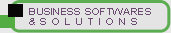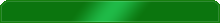
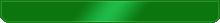
AVAST Software - New
The official launch is scheduled for the 29th of July 2011. We think you’ll be pleased with the rich features and simplicity of operation that have been built into these solutions. For the first time, a management console has built expressly fmore...
Description

 VisNetic MailFlow is powerful, affordable email management and help desk software, that allows you to:
VisNetic MailFlow is powerful, affordable email management and help desk software, that allows you to:
- Distribute, process, and track messages sent to generic email inboxes such as sales@, support@, and info@
- Access the entire email history of any customer - instantly
- Leverage the power of a standard response library
Why Do I Need An Email Management Response System? Listen Here
|
VisNetic MailFlow now includes the ability to create multiple tickets from one original message, creating unique Ticket ID's for the split message. This feature is useful when the original ticket requires responses from multiple parties.
Download all attachments from an email to the local file system with minimal clicks. This new feature makes downloading attachments quicker and more efficient.
Provides the Agent an internal method of creating Notes independent of a Ticket, accessible via a browser.
When a Ticket is being reassigned between Agents, this option allows files to be attached to the Notes.
Agents can now spell check Ticket Notes, ensuring that internal communication is more accurate and easy to understand.
Internal and External "On-Hold" Status Internal "on-hold" icon indicates the Agent has placed the Ticket on hold for additional research. External "on-hold" indicates the Agent is awaiting a reply from the sender.
Improves efficiency for moving Tickets to another TicketBox and changing the status of a Ticket. "Move" and "Status" buttons are added to the MailFlow toolbar. Selecting the button will produce a drop down box and Notes field.
This new button has been added to the MailFlow toolbar. It provides Agents with quick, easy access to locate any Ticket through a wide variety of criteria. VisNetic MailFlow now includes the ability to run multiple MailFlow instances against a single database. This allows users to distribute the MailFlow workload across multiple servers, providing increased stability, scalability and security. By employing load balancing you will immediately see improved performance and speed, a more stable MailFlow environment and you will “future proof” your MailFlow installation, ensuring that no matter how much your email traffic increases or your company grows, MailFlow will be able to accommodate your requirements.
This new feature allows you to require certain Agents to have their outbound emails approved by a supervisor or group of supervisors before the message is delivered. Ideal for Agents in training, this feature is a safeguard that allows you to oversee and collaborate on messages before they are sent. The feature allows supervisors to deliver the message after review or send it back to the Agent to make edits before sending. It also allows supervisors to enter Notes only viewable within MailFlow to assist with the editing process.
New Agent level Alerts are available that provide commonly requested, immediate notifications, making Agents aware of new inbound emails, tickets assigned to them, outbound messages being approved or returned to them, and more. These new alerts provide Agents with a new level of awareness and accountability. Caller ID and Email History Pop Up Window MailFlow is now capable of producing a pop up window when an inbound call is received, displaying the contact record of the caller, providing the Agent with immediate Caller ID and email history information of the contact before they answer a call. This new feature is enabled with 3CX IP PBX for Windows and the 3CX Call Assistant w/CRM Integration. It provides a new level of phone system integration, tying different forms of communication together into one common source, and allows your Agents to provide a higher level of customer service. MailFlow logs can now be saved to the Microsoft database instead of the MailFlow file system. This new feature saves disc space on the MailFlow server, allows logs to be backed up during the database backup process, and is essential for customers utilizing load balancing. VisNetic MailFlow is now able to authenticate directly with PBX servers, allowing users to manage their email and voice communications centrally on the MailFlow server. Outbound telephone calls can now be initiated directly within MailFlow using the phone numbers associated with each Contact record. VisNetic MailFlow currently supports 3CX IP PBX for Windows.
Initiate a phone call with a click, simply by selecting the appropriate contact, then clicking the Dial option. A phone call is initiated through the PBX, causing the extension to ring. When the Agent picks up the phone, the call is immediately made to the contact. Phone Call Time Stamps and Notes When a call is initiated in MailFlow a timer automatically starts. When the Agent completes the call and selects to stop the timer, the call time is recorded in the contact record. Conversation notes can also be recorded for each phone call, giving MailFlow users access to complete phone conversation history information. Users may now take a bulk action on all of the tickets within a Ticketbox, including: moving tickets to a new ticketbox, and closing or deleting all tickets.
New ticket fields provide an additional layer of tracking and record keeping, allowing Agents and Administrators to associate such items as order numbers, customer ID records, support incident numbers, etc., with each ticket. Administrators can require Agents to enter the appropriate custom ticket field information in each ticket before responding, ensuring that each ticket contains the appropriate information.
Additional Email Address Options Instead of using the default "From" email address and name in a Ticketbox, Agents may now select the appropriate email address while using the same name. Agent activities are now logged and can be reported on via the reporting menu. This feature will allow an organization to more closely track Agent productivity in MailFlow and also provides a clear audit trail for management review.
The Ticket search logic has been extended to support locked tickets. Tickets are typically locked when an Agent opens a message response window. Administrators can now search the system for locked tickets and perform unlock and other functions on them. Agents can now select which Ticket list columns to show. Defaults are defined in Agent preferences, individual Ticket lists can be defined independently via the "Columns" toolbar button in each Ticket list.
Ticket activity report has been added to both real-time and scheduled reporting. Managers can now get a feel for the number of Tickets that traverse a defined Ticketbox within a specified time period.
Additional Access Controls have been added to allow administrators to restrict access to specified system features. The new controls include Ticket Auto Reopen and Agent Audit Reports.
Tickets can be classified based on custom Ticket Categories, providing organizations with new, valuable sorting and prioritizing options. Categories may also be reported upon.
Scheduled Reports allows for scheduling of Standard reports, with results optionally being sent to the Report Owner via email.
Several Routing Rule enhancements including assigning a message to multiple Ticketboxes based on the percentage of Tickets in the destination Ticketboxes. When a new message is received that satisfies the routing rule and a new Ticket will be created, a query of Tickets in the destination Ticketboxes will be performed. The new Ticket will be placed in the Ticketbox that will result in the most even (target) distribution of Tickets.
Enhanced Standard Response System Recommended Standard Response to the Agent has been extended to include recommendations by Ticketbox and by Category. Multiple Age and Watermark alerts at the Category and Ticketbox level. Agents and Groups may be alerted Internal to VisNetic MailFlow or to a designated email address. Watermark Alerts are based on Messages either in a Ticketbox or Ticket Category and when the number of open Tickets reaches a defined b value. Age Alerts are based on Messages either in a Ticketbox or Ticket Category that are created or re-opened after a defined time period.
Ticket Escalation Groups allow an Agent to be set to escalate Tickets to a Group in addition to another Agent. If the Agent has a Ticket escalation recipient defined, they will find an Escalate toolbar button in the Ticket Properties dialog. Clicking this button will escalate the Ticket accordingly, effectively changing its ownership. Automatically send a message to a Contact at some point in the interaction timeline (3 days after a Ticket is closed, as example). This new system provides automated follow up to inbound inquiries, and can be used to promote additional products or services, gather feedback through surveys, etc. The Auto Message System allows you to optionally create a new Ticket for the Message, while defining the Owner, Ticketbox, and Ticket Category. Automatically send email responses to Contacts based on Ticket State. The Auto Response simply sends a designated Auto Reply based on specified criteria. The Auto Response message will be added to the string of messages within the original Ticket.
Processing Rules simplify inbound Message routing and work in conjunction with the Default or Custom Routing Rules and used to assign the Ticket Category based on Text Matching of the inbound message. Processing Rules are enabled on a per Custom Routing Rule basis. Ticket Search Results are extended to sort results by: Date, Contact, Subject, TicketBox, Ticket Category, Ticket ID, Ticket Priority, and Ticket State. VisNetic MailFlow users are designated as Agents. Agents take responsibility for email threads, known as "tickets". Each email on a topic is added to the same ticket, allowing the same agent to handle subsequent correspondence on that ticket. When an email is received by VisNetic MailFlow, a new ticket (incident) number is assigned. Through the cycle of support on that issue, the ticket is kept active and can be viewed by agents, moved if necessary, or escalated to a supervisor. The VisNetic MailFlow interface is browser based, but with a familiar Windows style interface. A more standard appearance makes VisNetic MailFlow easier to learn and more intuitive for agents to use. A user's access rights determine how much information is displayed to them. Administration occurs through the same central interface, making maintenance tasks easier. All agents in VisNetic MailFlow have access to a shared address book that is labeled Contacts. Whenever any correspondence is sent through VisNetic MailFlow, the contact information for the message is automatically entered into the shared address book. Agents can look up contact information in this address book, such as a customer email address or phone number. The agent can also modify the information as needed.
VisNetic MailFlow supports VisNetic AntiVirus Protection. By protecting the network from harmful email viruses at the gateway, a company running VisNetic MailFlow can be assured of greater "up-time" without fear of loss due to data corruption via virus. Since the support is at the server level, no agent intervention is necessary to handle potentially harmful inbound emails.
Customers and clients are able to send attachments with email, to help better explain the nature of their inquiry. VisNetic MailFlow can handle any attachment type and make them easily accessible to agents. There is no need for a separate server to handle uploaded files.
VisNetic MailFlow can gather email from any POP3 account, or multiple accounts. It also offers APOP support and can leave copies of messages on the server, in case agents are working from a remote location at any time.
SMTP Authentication ensures that the mail server VisNetic MailFlow sends email back out through is protected from becoming a relay point. By sending an authentication message prior to delivering email, VisNetic MailFlow can identify itself as a legitimate user to a mail server. Multiple SMTP servers can be set up for use by VisNetic MailFlow. For each inbound account (POP3 server), a unique SMTP server can be used to send reply messages back out. By spreading the messaging demands across several servers, VisNetic MailFlow helps administrators balance network load, providing faster response time for agents and customers alike.
VisNetic MailFlow allows administrators to create routing rules for all messages. Inbound messages can be automatically routed to the appropriate ticket box based on a number of criteria, including the subject line, the "To:" address, or the text. By taking advantage of routing rules, VisNetic MailFlow can more efficiently get messages to the correct agent without user intervention.
Setting up auto-responders provides customers and clients with quick confirmation that their message was received by VisNetic MailFlow, even before an agent reads their email. Providing confirmation gives contacts confidence that their email will be handled properly.
Automatic NT Security allows administrators to easily import a current NT user into VisNetic MailFlow. Users can then use their domain password to log in to VisNetic MailFlow, eliminating the need for additional passwords.
Agents can be placed into groups for administrative purposes. An entire department can be placed in a group, and then appropriate rules can be placed on every agent in that group from a central admin point.
Since VisNetic MailFlow is built as a browser based application, it allows greater flexibility for the agents in how they view their ticket boxes. Five different themes offer agents the ability to quickly change the appearance of the VisNetic MailFlow interface without changing any of the functionality.
Support for SSL encryption keeps every message between agents and customers secure and confidential. By using SSL, there is no fear of critical network data sent by customers being stolen across the Internet.
VisNetic MailFlow supports printing, allowing agents to print a hard copy of any ticket (and any messages in the ticket).
Agents can use a comprehensive search engine to find tickets based on a number of criteria including; Subject, Contact Name, Contact Email Address, Ticket Owner, Ticket Box, Dates, and more.
VisNetic MailFlow lets agents view the complete history of any ticket. Should ownership be handed off to a different agent, every message relative to that ticket is viewable. This allows new agents to quickly bring themselves to speed about the incident, without having to ask the customer for another explanation of the issue.
VisNetic MailFlow has the ability to automatically alert agents based on a number of specific occurrences. If a ticket is too old, or a ticket box has too many messages, agents or supervisors can be alerted to the situation so it can be remedied.
Tickets can be sorted based on priority, helping facilitate efficient priority-based responses from agents to customers.
VisNetic MailFlow offers the ability to create standard response libraries for agents to use. Taking advantage of standard responses helps to maintain a consistent message across the entire company when speaking with clients and customers. It also helps agents to reply quickly with accurate responses, helping to insure that a minimum number of messages are needed to resolve issues.
Included in VisNetic MailFlow in an integrated spell checker. Agents can quickly check outbound messages for accuracy without having to use a separate application. Precise messages foster stronger confidence from customers about the support provided by a company.
Each agent is able to create a unique signature file to be included on messages. Signature files are useful in attaching an identity to support personnel. By establishing a relationship with customers, companies are able to nurture stronger customer relations resulting in repeat business and satisfied clients.
VisNetic MailFlow offers administrators several reporting options to gather detailed information about each ticket. Administrators can set up VisNetic MailFlow to log general information, error messages, warnings, and more on several actions.
|
|