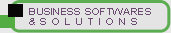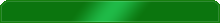
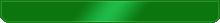
AVAST Software - New
The official launch is scheduled for the 29th of July 2011. We think you’ll be pleased with the rich features and simplicity of operation that have been built into these solutions. For the first time, a management console has built expressly fmore...
Description
Features
Discover all the different features that makes Perspective™ the most powerful network management solution available today.
* Advanced Alerting
Perspective automatically notifies you via email or SMS when network performance degrades, allowing you to fix problems before any impact on user and customer experience. Through a simple wizard, you can configure alerts for multiple conditions that meet the needs of your network. Perspective monitors network events, traffic, and conditions to create a performance baseline which ensures that you don’t get inundated with false-positive alerts from normal network activity. Additionally, Perspective can automatically escalate critical alerts until the problem is resolved and can suppress alerts for scheduled network maintenance.
* Advanced Alerting
Advanced Troubleshooting and Resolution
Bundled with Perspective, ExpertAssit provides advanced behind-the-screen remote troubleshooting for Windows desktops and servers. ExpertAssist provides more than 45 distinct capabilities to control, manage and gather information from remote computers. These capabilities include file transfer, stopping and starting services, command prompt, registry editing and local disk manipulation, in addition to real-time performance information. ExpertAssist provides network engineers a more robust method for remotely accessing, viewing performance and status as well as resolving any issues with Windows desktops and servers behind the screen while allowing users to continue working.
* Application Monitoring
Perspective Application Monitoring provides in-depth visibility of running processes and performance counters for mission-critical applications, network services, and web applications. Application failures are usually the most common problems that occur in IT infrastructure within . These powerful monitors help IT Admins and network engineers prevent application failures and identify degradations early.
* Automated Remediation
Perspective can automatically take actions to restore services when a failure occurs, including restarting applications and windows services, or rebooting servers. Network administrators can focus more time on revenue-generating initiatives by automating remediation in Perspective.
* Cloud Monitoring
Perspective enables you to securely manage and monitor both your local infrastructure and your remote cloud computing environments within a single dashboard. Regardless of whether you are managing a collection of resources in your data center, corporate office, remote location, or in a partner's cloud, Perspective provides the comprehensive capability required to scale with your needs.
* Cross Platform Support
The Perspective agent provides non intrusive, light-weight monitoring for Windows, Mac, and Linux machines. It is responsible for communication back to the Perspective server, and executing tasks and delivering services.
* Go Live Monitoring
Go Live provides real-time monitoring and data collection of a device(s) during the troubleshooting process. This granular view of device information helps you identify performance issues in seconds, not minutes and reduce mean time to repair. Each SNMP or WMI monitor can be modified for each device, giving you full control to collect the data that needed to a solve your problem.
* Help Desk
Perspective makes use of ScriptLogic’s Help Desk Authority to assist IT professionals in easily delivering on SLAs and improving help desk support by resolving issues quickly. With HDA integration, you can receive real-time information on network and devices issues, complete logging of alerts and events, get one-click access to the network and devices, and create streamlined workflow to ensure technicians own and solve problems efficiently.
* Load-and-Go Deploy
Perspective installs and more importantly configures in 15 minutes through a simple 3 step process. After installation, Perspective performs a fast and comprehensive scan of the entire network to discover all devices. Leveraging various discovery techniques, Perspective provides a complete set of attributes for each device that has been discovered. Each device is then assigned to a Smart Policy with recommended monitors to complete the deployment process.
* Log File Management
Perspective has log monitoring and management capabilities, with the ability to collect, analyze, alert, report, and archive Event Log from Windows hosts, SysLog from distributed UNIX hosts, Routers, Switches, and other SysLog devices, and Application logs from IIS web server, IIS FTP server, and MS SQL server. It helps system administrators to troubleshoot, performance problems on hosts, select applications, and the network.
* Mobile Device Support
Perspective supports delivery of reports and monitoring data to numerous mobile devices. Now your network administrators can keep an eye on the network even when they are offsite or in company meetings.
* Monitoring Dashboards
Perspective provides unparalleled visibility into network performance, fault management, and device availability across any size of network. The iGoogle like Dashboard is a "network management dashboard" with a summary display of key performance indicators (KPIs) like CPU load, network interface traffic, latency, packet loss and event logs, exposing troubled devices and areas of the network. With support for drag and drop, it’s easy to customize each dashboard by simply adding and removing gadgets. Perspective’s full screen mode feature maximizes screen real estate and rotates multiple dashboards. Now managers and operations staff can continuously monitor key assets of the company to ensure that your network is always running at peak performance.
* Multi-User
Allows unlimited users in IT department to connect to Perspective via a thin client or browser.
* Multi-User
Network Mapping : Leveraging several discovery techniques, Perspective automatically discovers your LAN or WAN and produces easy-to-view network diagrams. These diagrams are automatically updated when devices are added or removed from the network. Perspective’s network mapping produces a multi-level, comprehensive, easy-to-view network map for your entire network. Drill into devices and links for granular statics on performance and other key metrics. Supporting the need for monitoring, visualization and planning for the future of your network, network mapping is an invaluable feature.
* Traffic Analysis and Flow
ptFlow™ Network Traffic Analysis provides unparalleled visibility into traffic network patterns and usage to determine how traffic impacts the overall health of the network through real-time packet capture. Drill down into applications, conversations, and devices to identify the exact sources of spikes and bursts allowing you to take proper corrective actions. Perspective stores flows for historical reporting that proves invaluable for network capacity planning.
* Performance Baseline
Perspective Performance Baseline automatically analyzes collected data to identify changes in network behavior and establishes a baseline that represents the regular and expected activity of a device and network. The established baseline accurately reflects your organization’s use of the IT infrastructure by taking into account patterns and variations in usage – for example, increased processor utilization on Monday mornings at 9:00am. Performance Baseline continuously logs subsequent activity of a device and compares it to baseline. Once irregular behavior is detected, Perspective produces a qualified alert that contains details to be used as a starting point to help guide the troubleshooting and remediation process.
* Remote Office Support
Designed for organizations with multi-site networks, Perspective Remote Agent provides secure connectivity between IT headquarters and any number of remote sites. The remote agent ensures that all key network performance data is collected and sent to Perspective, providing visibility into the entire IT infrastructure. Taking commands from Perspective, the remote agent can also enforce policies and execute actions.
* Real Time Performance Monitoring
Monitors performance counters for routers, hubs, switches, servers, and applications in real-time.
* Reporting
Perspective Reports enables you to generate reports for all collected network data. Any report can instantly be printed, emailed, and saved. You can drill down into specific time periods or events or change chart type with a single click – a feature that is particularly useful when troubleshooting issues. Leveraging the report scheduler, email reports on a daily, weekly or monthly basis to colleagues and executive management.
* Role-Based Access
Perspective gives you control over what users can and cannot do on the system. User accounts are configured for which type of information is displayed in the Perspective Studio for an individual user or group of people. In addition user accounts have email address for integration to alert notifications and scheduled reports. This layer of security ensures that the right people have access to the right information.
* Router Config Backup
Perspective has the ability to automatically backup configurations files for your routers and switches. Configuration backups can be scheduled to run as needed and are stored in the Perspective database. Config files can be viewed and compared all in the same interface. In addition you can be immediately alerted when any configuration has been changed. You can customize the backup settings to meet your particular needs in Perspective Policies.
* Smart Policies
Leveraging Perspective's device profiling intelligence, it recommends monitors and data gathering intervals for all devices discovered in your network. Smart Policies encompass devices, monitors, alerts and scheduled task, so any configuration changes occur from one central location. This intuitive design saves you time and dramatically improves ease of use.
* SNMP Enablement
SNMP Enablement is a powerful utility that automatically enables and configures SNMP on your devices to ensure they will be monitored by Perspective. A ease to use wizard walks you through the simple process for one or many devices. This tool saves you considerable time and the days of having to going to each machine are over.
* SNMP Enablement
With the SNMP Trap Manager, devices can be configured to proactively send out trap messages via SNMP when there is an issue. This ensures that alerts can be triggered more quickly in Perspective, avoiding problems before they impact the network. SNMP Trap Manager is a complete receiver and analysis utility that that captures SNMP traps sent from various devices on a network. It uses an extensive Management Information Database (MIB) library to reference Object Identifier (OID) description to make traps easy to recognize and understand quickly. Proactive real-time alert notifications can be sent based on OID, source and other key trap information to make sure you know about problems before they become an issue.
* SSH Remote Connection
By using SSH in Perspective before classified information is transferred, any authorized person like your network engineer may fulfill their responsibility without having to deal with threats brought by a non-secure connection. Because the connection is secured, the two computers will talk and swap information secretly. SSH is compatible with all major operating systems like Unix, Windows, and Macintosh. SSH protects against eavesdropping of transmitted data, manipulation of data at intermediate network elements and IP and DNS spoofing.
* Virtualization Support
Perspective's Virtualization makes it easy to monitor your virtual environment to ensure it is running smoothly. It automatically discovers your host ESX servers and associated guest virtual machines and provides insight into key statistics like status, CPU, memory, disk usage, and interface traffic. As resource allocation changes, Perspective updates to provide you with the most real-time information about your virtualized environment.
* VoIP Support
Voice and data convergence poses enormous challenges to network administrators. By introducing voice traffic onto the data network, it can degrade performance for both types of traffic. Perspective VoIP Monitoring and Analysis addresses this problem with the capability to monitor, alert, and report on the network's capacity to provide acceptable call quality. Perspective VoIP collects valuable parameters essential to VoIP performance, including jitter, packet loss, latency, and MOS (mean opinion score). It leverages the functionality of Perspective and seamlessly integrates with its network management capabilities, giving you a combined voice and data networks visibility, actionable intelligence and control over VoIP
* Web Browser Interface
Use Perspective's web interface to view all your critical network data, traffic bottle necks, and alert warning about potential problems. In addition, see your Perspective system settings to ensure you are collecting the right information at the right time.
* Wireless Monitoring
Wireless Monitor Module gives Perspective the ability to monitor wireless networks. As wireless become a more integrated in today's network, it is important that IT managers maintain visibility into wireless access points, clients and sessions. Perspective Wireless Monitoring centralizes the management of distributed wireless networks with configuration in Smart Policies and monitoring in Dashboards. Understand how well your wireless network is performing and detect rogue users.