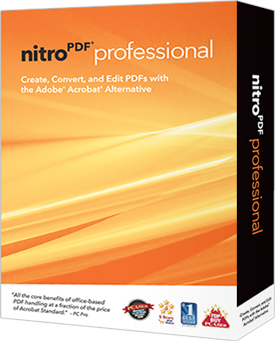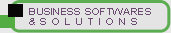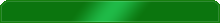
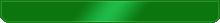
AVAST Software - New
The official launch is scheduled for the 29th of July 2011. We think you’ll be pleased with the rich features and simplicity of operation that have been built into these solutions. For the first time, a management console has built expressly fmore...
Description
Nitro PDF Professional 6
Nitro PDF Professional lets you create, convert, edit, review, sign and deliver industry-standard PDF files with tools that are easy to use, and easy on your budget.

-

Create PDF
Create PDF and PDF/A files from virtually any Windows application, with full control over PDF output options. Offering one-click conversion for many commonly-used file types (including Microsoft Word, Excel, PowerPoint, WordPerfect, and more), Nitro PDF Professional simplifies the PDF creation process. All PDF files created with Nitro PDF Professional are 100% compatible with other PDF viewing applications including Adobe Reader and Adobe Acrobat.
-

Edit PDF
Edit PDF content, no matter what it is. From correcting minor typos and updating or removing text, to advanced image editing tasks such as inserting, replacing, cropping, resizing and downsampling, Nitro PDF Professional makes it easy to make last-minute edits. Create consistency throughout your documents by inserting headers, footers, watermarks, page numbering and more. Edit document properties and optimize PDF for distribution, creating polished, recipient-ready PDF files.
-

Convert PDF
Easily convert PDF to Word and PDF to RTF with industry-leading accuracy, enabling quick content reuse in Microsoft Word, WordPerfect, OpenOffice and more. Extract text and images from PDF files in a single click, for trouble-free repurposing in other programs. Copy entire blocks of text or take snapshots of PDF pages for quick pasting into another document.
-

OCR PDF
Create PDF files you can search, edit, comment, and copy, from paper or image-based documents. With OCR, you'll never have to retype any text. Quickly and easily create a PDF file that's perfect for editing, sharing, and storing
OCR is available at additional cost.
-

Review & annotate PDF
Streamline processes and eliminate paper waste through electronic document review. Use Nitro PDF Professional's intuitive commenting tools to add notes, text feedback, drawing markups and more. Reply to feedback from others, or view, consolidate, organize and summarize reviewer comments, all from a single location. Efficiently collaborate and share your comments with Adobe Acrobat and Adobe Reader users.
-

PDF forms
Create PDF forms quickly and easily using a robust set of form design and editing tools. In just a few clicks, turn static PDF documents into professional-looking PDF forms containing text fields, buttons, checkboxes, JavaScript and more. Fill in, submit, print and save PDF forms, all without breaking the bank.
-

Secure PDF
Control how people view and use your sensitive and confidential information through robust PDF encryption. Use passwords and digital certificates to restrict who can open files and perform other tasks such as printing, editing, copying and form filling. Use digital signatures and certification to ensure document integrity and prevent content tampering.
-

Assemble & combine PDF
Combine documents, spreadsheets, presentations and more into a single, polished PDF file. Nitro Pro's powerful editing tools enable you to reorder, delete, insert, extract, replace, split, and rotate pages, providing you precise control over your entire document while guaranteeing your information is presented exactly as intended.
Convert PDF to Word, Excel, and more

Nitro PDF Professional's industry-leading conversion engine makes extracting PDF-based content for reuse in Microsoft Word®, Microsoft Excel®, WordPerfect®, OpenOffice and other applications easier than ever before. Convert your PDF files into accurate, fully-formatted, and highly-editable files, retaining graphics, text formatting, paragraphs, columns, tables, headers & footers, and more — making repurposing faster and pain-free.
Key features:
- Convert PDF to Microsoft Word (DOC), Microsoft Excel, or rich text (RTF) documents — one at a time or in a batch.
- Precisely convert a much wider variety of PDF files than is possible with alternative solutions, such as Adobe® Acrobat®.
- Create well-formed Microsoft Word (DOC) and Rich Text (RTF) files from your PDF documents, with properly properly-formatted columns, tables, headers & footers, and more.
- Quickly extract all text and images contained within your PDF files, for simple reuse in other programs.
Intelligently convert PDF to Word & RTF
Nitro Pro's robust PDF conversion capabilities help you address common document dilemmas by converting PDF files into highly-editable Word and RTF documents, all while retaining the look-and-feel of the originals.
Highlighted features include:
- Content-based conversion. Whether you're planning to make minor edits or completely restructure your documents, Nitro Pro's three conversion modes simplify the process, enabling you to create the best type of output to suit your needs.
- Fully-formatted paragraphs. Easily generate files with well-formatted, correctly-justified, and properly-flowing paragraphs using our unparalleled conversion technology.
- Complex table conversion. Automatically detect and convert tabular content into editable tables, including complex and irregular tables that other converters can't properly process. Resultant tables can then be reused in Microsoft Word, Excel, and other applications.
- Reuse scalable drawings, shapes and vector graphics. Convert vector-based images into scalable objects in Microsoft Word, wherever possible.
- Automatic headers & footer handling. Detect header and footer content, choosing whether these should be formatted as active headers and footers or normal page content, or removed entirely from your output.
- Reliable text exporting. Convert all Unicode-based text, from any LTR (left-to-right written) language. Recover non-standard encoded text with our advanced optical text recovery technology.
Automatically convert PDF-to-Excel
Nitro Pro makes it faster and easier to reuse tabular content originating from Excel and Word. Unlike most converters, the process is entirely automatic, requiring no manual highlighting of table content or sifting through messy-output Excel files. Best of all — an Excel file created by Nitro Pro will resemble the original file more closely than any competitor.
Key features:
- Intelligent conversion. Unlike most PDF-to-Excel converters, Nitro Pro automatically detects all tables and discards non-tabular content, leaving you with a clean, easy-to-use Excel file.
- Accuracy. Most converters suffer formatting losses when exporting to Excel. Nitro Pro successfully matches fonts — style, size, and color — and reproduces the table's appearance, including borders, cell coloring, row/column spacing, and more.
Extract text and images for reuse
While Nitro Pro's PDF-to-Word and PDF-to-RTF conversion tools make it easy to repurpose an entire PDF document, there may be times where you only want to reuse certain types of content (for example, text or images) or small sections of a document.
Nitro Pro simplifies the process by enabling you to quickly export all text content to a single text file, which can then be reused in other programs. You can perform a similar task with images, exporting each image as an individual file having the format and resolution you specify.
OCR PDF files

With Nitro PDF Professional you can breathe new life into your paper-based information. Using a scanner and Nitro PDF Professional, you can quickly digitize your paper archives, and then run our text recognition or optical character recognition (OCR) technology — in no time giving you a fully searchable and editable digital archive, which you can search, copy, share, email, annotate, and more.
-
Streamlined document processing. Scan paper and recognize text all in the one task. And with auto-feed scanners, just convert large collections in the one go.
-
Process digital image archives. If your content is already in the form of image-based PDF files, easily run our OCR technology across each file to make it fully searchable.
-
Flexible OCR modes. Make your PDF files fully searchable and selectable, while retaining the exact appearance. Alternatively, replace all image-based text with fully searchable, selectable, and editable text.
-
Re-purpose and edit paper content. Go beyond just turning your paper into searchable and editable PDF files. Use Nitro PDF Professional's exporting tools so you can go onto reusing your scanned text content in Microsoft Word and Excel.
-
Multi-language support. Scan and OCR documents created in the following languages: English, German, French, Spanish, Italian* and Dutch*.