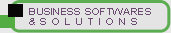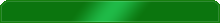
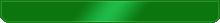
AVAST Software - New
The official launch is scheduled for the 29th of July 2011. We think you’ll be pleased with the rich features and simplicity of operation that have been built into these solutions. For the first time, a management console has built expressly fmore...
News & Events -> File server protection Critical Fix 1 for Kaspersky Anti-Virus 8.0 for Windows Servers Enterprise Edition released
File server protection Critical Fix 1 for Kaspersky Anti-Virus 8.0 for Windows Servers Enterprise Edition released
On 2011-06-15 02:57:20
Kaspersky Anti-Virus 8.0 for Windows Servers Enterprise Edition
June 14, 2011 Kaspersky Lab announced the release of Critical Fix 1 for Kaspersky Anti-Virus 8.0 for Windows Servers Enterprise Edition.
Critical Fix 1 addresses the following bugs:
Fixed critical issue, preventing occasionally file access interception in the Real-time file protection task.
Fixed issue with excessive CPU usage by the Program database update task.
The patch can be installed:
automatically, using the Kaspersky Anti-Virus 8.0 for Windows Servers Enterprise Edition Application modules update task.
To do that, select the Download and install critical application modules updates option on the General tab (Update sett! ings section) in the Application modules update task. Updates can be downloaded from the Administration Server of Kaspersky Administration Kit or any other source.
-

- Manually:
1. Download the appropriate patch for your Kaspersky Anti-Virus version (32-bit or 64-bit).
CF1 for 32 bit Kaspersky Anti-Virus [MSP, 330 KB]
CF1 for 64 bit Kaspersky Anti-Virus [MSP, 330 KB]
2. Right-click the downloaded file and select Apply from the context menu of the file.
InformationPlease be advised of the follo! wing:
Critical Fix 1 cannot be installed using a remote deployment task of Kaspersky Administration Kit.
Kaspersky Anti-Virus will be stopped during the patch installation process, so the server will be unprotected for a while!
Kaspersky Anti-Virus icon will disappear during the patch installation process, although the Kaspersky Anti-Virus itself will keep running. The icon can be loaded by selecting App tray application via the start menu.
If the files required for the patch installation would be locked by other applications, a server restart may require after installing the patch.
After installing the patch:
Application version number will remain unchanged, but CriticalFix1(KB6580) record will appear in the list of installed patches.
The version number of the avpgs.ppl, diffs.dll, updater.dll files will change to 8.0.0.561.