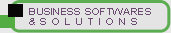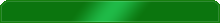
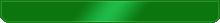
AVAST Software - New
The official launch is scheduled for the 29th of July 2011. We think you’ll be pleased with the rich features and simplicity of operation that have been built into these solutions. For the first time, a management console has built expressly fmore...
News & Events -> Workstation protection | Kaspersky Anti-Virus 6.0 for WindowsWorkstations/SOS/Servers (version 6.0.4.1424 d):
Workstation protection | Kaspersky Anti-Virus 6.0 for WindowsWorkstations/SOS/Servers (version 6.0.4.1424 d):
On 2011-04-26 09:58:23
|
|
Workstation protectionKaspersky Anti-Virus 6.0 for Windows Workstations/SOS/Servers (version 6.0.4.1424 d): autopatch F released [ID Article: 6014] |
|
Applies to: · Kaspersky Anti-Virus 6.0 R2 for Windows Workstations v. 6.0.4.x · Kaspersky Anti-Virus 6.0 SOS v. 6.0.4.x · Kaspersky Anti-Virus 6.0 R2 for Windows Servers v. 6.0.4.x April 26, 2011 Kaspersky Lab announces the release of the autopatch F for Kaspersky Anti-Virus for Windows Workstations / SOS / Servers version 6.0.4.1424 (d). Changelog Fixed
Improved
Known restrictions:
|
|